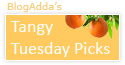The loading time of your blog is very important factor in attracting visitors of your blog. My previous blog template had lots of css,java scripts,sliders..due to which my blog's loading time was poor and soon many started complaining about it. So now I shifted to a new template. Still I am fond of those java scripts and Gadgets which results in very poor loading time of my blog. So is there any remedy for this? So how to balance between performance and java scripts,css etc… I searched Google for the solution and asusual Google didn't disappoint me. I don't know whether you all know the solution for this.But I really like to share this info with you all. It might help atleast one of my visitors. There is a solution for this. You can compress your css and java scripts which gives better loading time for your blog.
So how to do it? Its not a difficult process at all. Don't think you have to work with codes,HTML etc.. English is enough for this. Now before trying this please download your full template to ur system’s Hard disk. If you don't have a clue of how to do it..
GOTO BLOGGER DASHBOARD->LAYOUT->EDIT HTML and click on DOWNLOAD FULL TEMPLATE.
There are lots of css compressors available online.However I recommend you to go for this link-> CSS COMPRESSOR.
Now you are in EDIT HTML… press CTRL+F to search for <b:skin>. Remember to check EXPAND WIDGET TEMPLATES.
Copy all the contents between <b:skin> and </b:skin>.
Visit the above link I gave you.
Select NORMAL for compression mode.
For Comments Handling.. select DONT STRIP ANY COMMENTS
Now after copying the contents between the above specified tags and paste in the space specified there. After pasting click COMPRESS IT.
That's it… Your code has been compressed. Now copy back the code and paste it between <b:skin> and </b:skin>. Remember to delete the old uncompressed code,before doing so. See and Feel the difference.
I wont say that your blog would now load within 5 seconds like a miracle. Suppose if your blog takes 20 seconds to load completely. This will reduce in the range of 10-12 seconds.
Hope this is useful. Now if your blog is taking more time to load,don't keep changing your template instead compress your Css and java scripts.
And sorry guys if you already know this and if I have wasted to your precious time. Hope this is useful for those who don't know much about these css and compressions.