Have you ever tried to attach a .gif image to your posts. I just did that today.I created one animation today working for hours and when i tried to share it in my blog,I ended up disappointed. My animation just remained as an ordinary picture. So then i found out how to add your animation to your posts. I think it might be helpful to my friends, who are interested in sharing a animation with the world. So follow these simple steps.
Step 1: Create your own animation.
Step 2: Since you cannot directly add an animation to your posts, u have to upload your animation in any of free web hosting domains. for eg:www.photobucket.com
Step 3: Now register for free in photobucket and upload your animation.
Step 4: As soon as you uploaded your animation, goto ur album and when u hover your mouse over the uploaded animation you can see a box as shown in fig. below
step 5: Can u see a HTML Code text box? copy the contents of the box and paste it in ur posts. Do remember to paste in Edit html mode and not in compose mode. U can then return to compose mode and have a preview of your animation.
Hope this helps you. If u have any queries please write to me in comments.
The Luminous Path
3 days ago




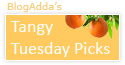



5 comments:
Thank you for the tips. I hope to try animating a post. Do you recommend any good sites where one can pick the animation?
@sv:search google for animations SV... I think you can get an idea.. So far in my site I did those simple animations using frames myself..
though I paste the html code to html edit and the compose frame displays gif correctly, it stills displays as a photo not animation. where seems to be a problem?
@rest my chemistry: did u paste the direct link given in the image hosting site?? make sure you have saved the file in .gif... and paste the link correctly..it should work...
@SV, you could try WeGif (http://www.wegif.com). Easy as pie. You can check their sample gif animated images there.
Post a Comment