I think everyone would have known how to create a poll widget in your blogs. But have you ever tried to create a poll in your blog posts?
These are some simple steps which helps you to create a poll in blog posts.
Step 1: Goto your dashboard. Click->layout->add a gadget.
Step 2: Select polls from list of gadgets available. And create your poll.
Step 3: Now you can see the newly created poll widget in your blog.click view blog to goto your blogs page.
Step 4: Right click over the poll widget and select View page source.
Step 5: Now press Ctrl+f and type the name of your created poll. click search. Then copy the <iframe>tag </iframe> immediately below it. copy the full line with iframe tag.
Step 6: Goto your Edit Html in create post section. Paste the iframe tag in the edit html mode to your post to which you want to attach the poll.Please don't forget to type the name of your poll above the tag you pasted in html mode.
Step 7:Now you can delete the poll widget from your sidebar.
Your poll appears in the post itself. Hope this was useful.
How Useful Was This Post?








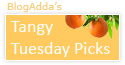



7 comments:
hey really useful post
thnx alx..
Thanks for sharing :)
Hmm..I use vizu for adding polls to my blog..This seems too much work :-)
What si vizu rambler..can u help me...
Vizu is a means to add polls to your blog or your blog posts. To do that you need to register first on this url http://www.vizu.com/registration.html
After registration you can create as many polls as you want over there. Then you can add the code to your blog post. The process is almost similar to the one you mentioned in this post, but then Vizu has probably more to offer in terms of tracking and formatting.
thnx a lot for the info...
Post a Comment